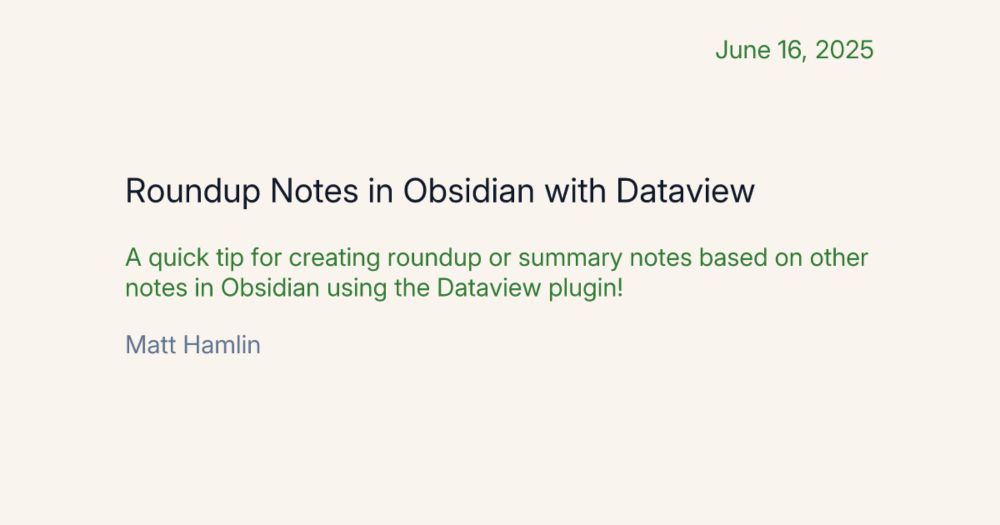Roundup Notes in Obsidian with Dataview
Published 📅: ....
Last modified 📝: ....
Share this post on BlueskySee discussion on Bluesky
For a while now I've been tweaking my Obsidian setup and leaning more and more into using the Dataview plugin to create dynamic sections or notes within my vault.
Recently I've been re-using mostly the same snippet over and over to create quick access summary or roundup notes within my vault and I figured I'd share it for others to use if they find it useful!